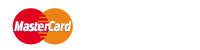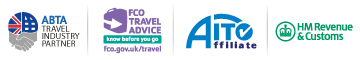Mobile App
-
Where is the app available from?
The my Travel Cash Mobile App is available from Google Play and the Apple App Store.
-
What mobile phone handsets is the app available on?
Currently the app is available on Android and iPhones with Android 2.2 and above, and iOS 6 and above.
-
How much does it cost?
The mobile app is free to download and completely free to use.
my Travel Cash will not charge you for using the mobile app, however, your mobile network provider may charge depending on your tariff. Standard data download charges may apply. Please contact your network operator for details.
-
Is using the app as secure as using the main website to manage my account?
Yes, using the mobile app is as secure as using the main website to manage your account. You will have to log in every time you use the app and register with your details before you use the app. You can rest assured that your data is handled securely when using the app.
-
What does the mobile app allow me to do?
You can use the mobile app to:
- Top up your card
- Check the balance on your card
- View transactions made
- Access help and FAQ features
- Report your card lost or stolen
-
How do I use the app?
To use the app you will need to download it to your mobile phone and then register your my Travel Cash Card to it (you will need an activated my Travel Cash Card in order to access the app features).
Simply open the app and it will take you to the register page. To register your card, enter your Account Number (usually the 12 digit number printed at the bottom of your card), Date of Birth and Passcode (should be the same one you use to log in online).
You will also need to create a Mobile Password. This should be at least 8 characters and should contain at least 1 number. In the future you will use this to access the app.
-
How do I log in?
Once you have registered your card using the app you will be taken to a log in screen each time you open the app. Here you will need to enter the Mobile Password that you created when you registered to use your card with the app.
-
I've forgotten my Mobile Password, what should I do?
If you have forgotten your Mobile Password you can reset it using the link on the log in page of the app. Click this link to go to the Reset Mobile Password page.
You will need to enter your Account Number (usually the 12 digit number printed at the bottom of your card), Date of Birth, Passcode (should be the same one you use to log in online) and a new Mobile Password, then press the Reset button.
Once your Mobile Password is changed you will be taken straight to the Account Details page.
-
I have more than one my Travel Cash card, how do I register my other card/cards to the app?
To register additional cards to the app, select the Add Card link in the Account Details page. This will take you to the Add Card page where you will need to enter the Account Number for the additional card you wish to register (usually the 12 digit number printed at the bottom of your card), your Date of Birth and your Passcode (should be the same one you use to log in for this card online).
You can only register additional cards to the app which are in your name or which are an additional card to the main card you have registered with the app.
-
How do I use the app to check the balance left on my card and transactions made with my card?
Click on the details button for the card on the Account Details page, this will take you to the Card Details page. Here you can view the amount left available to spend on your card and a list of transactions made using the card. Click on a transaction to view further details of it.
-
How do I top up my card using the app?
To top up your card go to the Card Details page of the card you wish to top up (this page can be accessed through the Account Details page by clicking on the details button for the card).
Click the Top Up Card button to go to the Top Up page. Here you can view the current exchange rate (if your card is a Euro Currency Card or a US Dollar Currency Card, this is the same exchange rate as you get topping up using our website) and enter the amount you wish to top up (minimum load value applies).
Once you've entered the value you wish to top up, you will be taken to a Realex page where you will need to enter your payment card details. Please be aware that we can only accept payments by Debit or Credit Card and the card you use to top up must be registered to the same address that your my Travel Cash Card is registered to. (Please note that as with our website topping up using a credit card incurs a 2.5% fee. When you top up using the app with a credit card this will be taken from the amount that you are topping up with, rather than added as an extra fee, therefore the value of the amount you select to top up with will be reduced).
Once your top up has been confirmed your card balance should be updated within a few hours.
-
When topping up using the app it takes me to a page to enter my payment details that does not look like my Travel Cash, is this supposed to happen?
Yes, when you top up using the app your payment will processed by our online payment provider Realex. This will not impact your top up in anyway.
-
Why is the amount that was topped up onto my card after topping up using the app lower than the amount I had selected to top up?
When you top up using the app with a Credit Card rather than Debit Card the 2.5% fee for using a Credit Card is deducted from the value you have chosen to top up with. This is different to topping up with a Credit Card using our website where this fee is added as an extra fee. We apologise for any inconvenience caused.
-
How do I access the help menu?
You can access the Help Menu page wherever you see the question mark button. From the Help Menu page you can find out more about my Travel Cash, contact us, read the Mobile App FAQs or view the Terms of Use for the my Travel Cash Mobile App.
-
How to I use the app to report my card lost or stolen?
Go to the Card Details page (this can be accessed by clicking on the details button by the card on the Account Details page), and click on the Report Lost button. Here you can choose to report it as Lost or Stolen.
-
Can I register my card for use with the app on different/multiple mobile devices?
No, your card can only be registered for use with the app on one mobile device. If you wish to register your card for use with the app on a different mobile device you will need to remove your card from the app on the mobile device it is currently registered for use with.
To do this you will need to log in to the my Travel Cash Mobile App and go to the Card Details page for the card you wish to remove. Click on the ‘Remove Card’ button at the bottom of the screen to remove the card from the mobile device. You will now be able to register the card for use with the app on a new mobile device.
If you no longer have the mobile device your card is currently registered for use with the app on, please contact us for assistance.

 Euro Currency Card
Euro Currency Card US Dollar Currency Card
US Dollar Currency Card Multi-Currency Card
Multi-Currency Card Currency Home Delivery
Currency Home Delivery